QMK Toolbox
One of the great things about about self-made keyboards is customizing your firmware the way you like. This article will introduce the simplest way of updating your firmware using QMK Toolbox.
Download QMK Toolbox
Let's start here, open the following site:
https://github.com/qmk/qmk_toolbox/releases
- Download "qmk_toolbox.exe" for Windows or "QMK.Toolbox.app.zip" for Mac.
Install Toolbox
- Double-click the qmk_toolbox.exe
- For windows 10 when you receive this pop-up hit click execute.

- When the installation completes you'll see this screen.
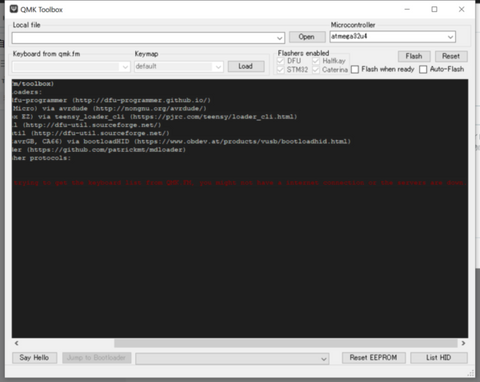
Default Hex/QMK Configurator
- If you want a default keymap, you can use the toolbox and choose basekeys/slice/rev1 or basekeys/slice/rev1_rgb from qmk.fm.
- If you want a custom keymap, you can use the QMK configurator.

Enable Auto-Flash and Flash when ready

Reset the pro micro
- Reset the pro micro by pushing the reset button.
- Reset the pro micro by shorting RST and GND.
